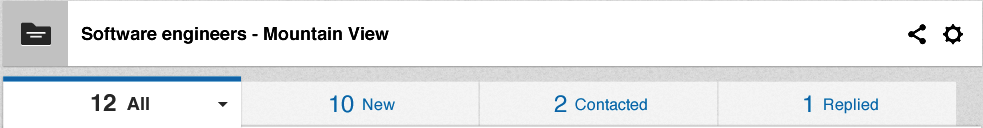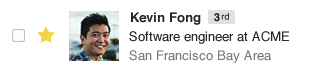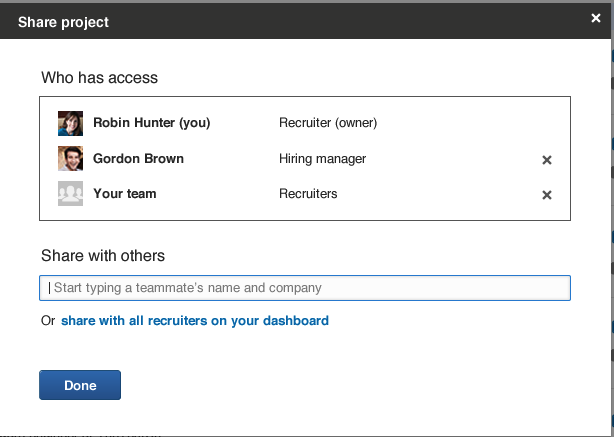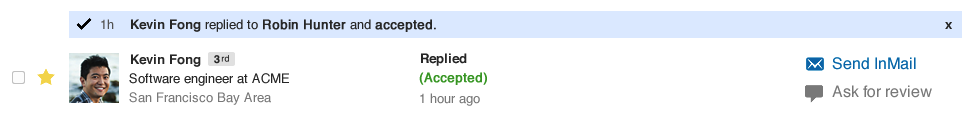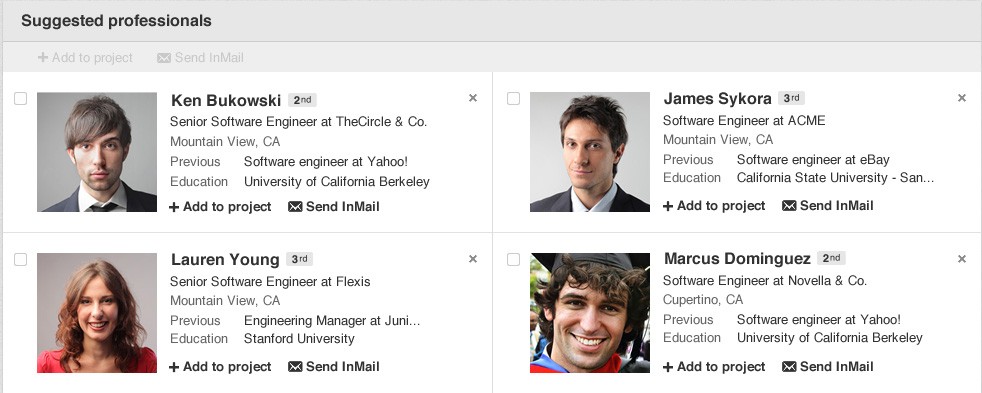Projects in LinkedIn Recruiter: Redesigned to Make Sourcing Easier
LinkedIn Recruiter is designed to help meet the primary goal of every recruiter: fill an open requisition. Projects in LinkedIn Recruiter are the place for you to centralize all your profiles of interest and share them with your colleagues and hiring managers. To help accelerate your sourcing process, we’re excited to introduce the new Projects experience -- with a fresh look and a host of new features to improve your productivity.
Smart Project Filters
To help you manage your prospects more easily, we’ve created Smart Project Filters: an automated way to categorize and funnel your prospects through the pipeline. For example, if you add Kevin to a project, he'll automatically be classified as a "New" prospect. If you reach out to him, he’ll be marked as "Contacted." And if he gets back to you, he’ll be identified as "Replied." If at any point you think Kevin might not be a good fit, you can move him to "Archived." These four smart filters do the work for you so you can focus on filling your open roles.
Track Your Stars
When you're looking for talent, it's likely some professionals will rise to the top of your wishlist. To help you prioritize them, we’ve added Stars as a new Project feature. When you star someone, they'll be pinned to the top of the project so you can easily keep track of them. Plus, we’ll automatically let you know when they’ve made public changes to their profile, either through the Recruiter homepage or notifications, so you don’t miss an opportunity to reach out to them.
Do you have key projects you also want to prioritize? You can star those too for easy reference.
Collaboration Done Right
Previously in Recruiter, you could work on a private project or share it only with your whole team. But what if you want to partner with only one other sourcer? Now in the new Projects, you can choose who should get access to the project.
Also, you’re no longer limited to sharing projects just with those who have Recruiter access. Now for the first time, you can also share a project with a hiring manager. All they need is a LinkedIn account. Hiring managers will be able to see all prospects in the project and provide their reviews, making collaboration a whole lot easier.
Keeping You Updated
Recruiting can be highly collaborative, and if you have several people working on the same project, it’s important to stay up to date on what’s new. Along with the notifications and emails you're used to getting from Recruiter, we're introducing a couple new ways to keep you informed.
We've added inline notifications, which give you an at-a-glance view of what’s changed in your project since you last visited (maybe a colleague added a new role, or a prospect responded to your InMail). We’ll also send a new weekly email digest, which gives an overview of what happened with your projects in the past week.
Suggested Professionals
Finally, we're really excited to introduce Suggested Professionals, a section at the bottom of the Project page which gives you tailored recommendations based on everything we know about the project. We take who you've added to the project, who you've starred, archived, and messaged, who has responded, and what jobs and saved searches you’ve linked to the project and our algorithms transform that into a shortlist of prospects that match what you're looking for. The more you use projects, the better our recommendations will be. You can expect to see this added in the next few weeks.
Projects are the foundation of workflow in Recruiter, and as we continue to work toward a product that is truly personalized and helps you be successful at filling that open role, you can expect to see further investments in the core Projects experience.
Check out the new Projects experience.
To receive blog posts like this one straight in your inbox, subscribe to the blog newsletter.
Topics: LinkedIn product tips
Related articles