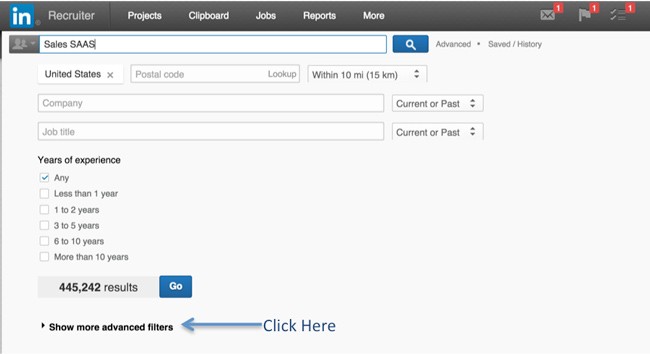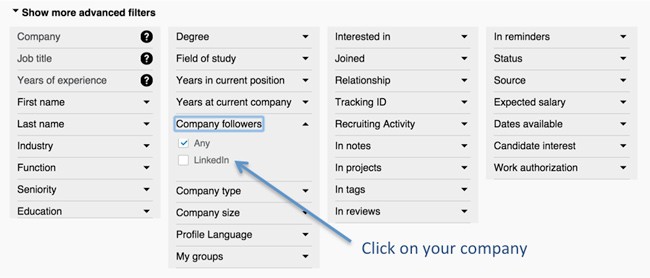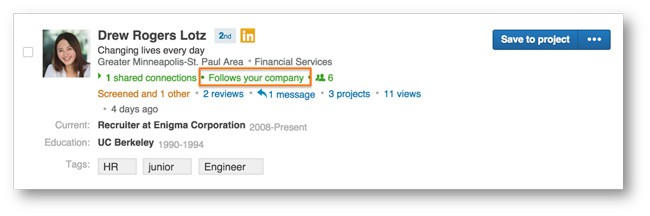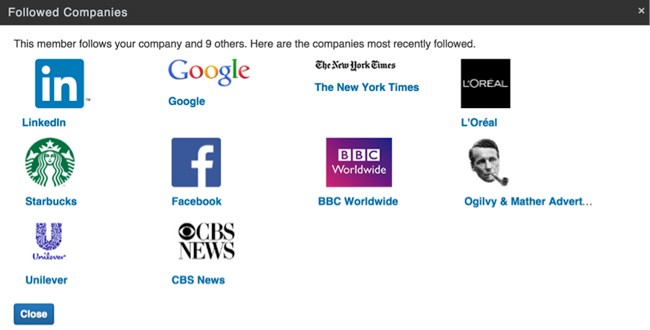LinkedIn Recruiter Tip: Source Your Warmest Leads First With Follower Filter
Here’s a telling statistic for recruiters: a person following your company on LinkedIn is 81 percent more likely to open your InMail than a non-follower.
Why? When surveyed, over 70 percent of respondents said they’re following a company because they’re interested in working for them.
In other words, your Company followers are your warmest leads. So, when you are sourcing for an open role or start reaching out to prospects, best practice suggests you comb through them first.
You can do that by taking advantage of the Follower Filter in LinkedIn Recruiter.
How the Follower Filter works
The Follower Filter is a filter you can add to any of your searches on LinkedIn Recruiter. The purpose is to allow you to search through the people who follow your company on LinkedIn that are most likely to respond to your InMails.
For example, say you are looking for a sales rep with SAAS experience. First, you type in your search terms like you always do in LinkedIn Recruiter. Then click on the “Show more advanced filters” button at the bottom of the search box (pictured).
When you do, a host of filters appear. To narrow down to your followers, click on the filter entitled “Company followers” and then select the name of your company (in my case LinkedIn).
Now, when you hit the “GO” button, you’ll pull up only prospects following your company (in my case LinkedIn). Again, this is to your advantage, because these are the people most willing to talk with you.
To answer one of the most frequently asked question – No, you cannot filter by users following companies other than yours. However, you can find out who is competing with you for talent. Read on to learn more.
A second benefit of Follower Filter
There is a second benefit to this feature as well: it shows you who your competition is. If someone is following your company, you can also see what other companies they are following, which lets you know who you’re potentially competing against.
On the search results page, you can click on the green “Follows your company” button under the follower’s name.
Once you click it, a pop-up box will appear showing the other companies that prospect also follows (pictured).
Knowing this will help you tailor your pitch and highlight how your company differs from the competitors the prospect is following.
The next question is always, “So, how do I get more followers?” To help you with that, we have built this best practice playbook.
Happy recruiting.
To receive blog posts like this one straight in your inbox, subscribe to the blog newsletter.
Topics: Recruiting tips
Related articles