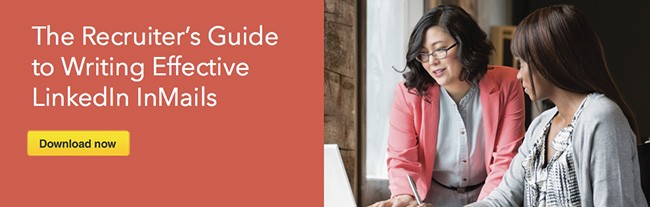How to Optimize Your InMails for Mobile
In the first quarter of 2014 about 43% of unique visits on LinkedIn came from mobile devices.
Stop to think about that for just a second.
That means that there's high chance that person you InMailed this morning is going to open your message on a small handheld device. Maybe they're on their way to work, or it could possibly be that they are grabbing breakfast and checking their mobile while getting a cup of coffee. Let's just assume they have 30 messages, and in a few minites they will skim to see which messages are junk, which are worth reading at that moment and which they will save for later.
How do you ensure your InMail makes it to the 'worth reading now' list?
1. Consider your audience - are they likely see your message on their phone?
Some companies block social media sites and personal email in the office (eg. risk-averse banking and government organizations) and this means that professionals need to exclusively use their cell phones to check personal messages. If you are reaching out to this type of audience, it is significantly more likely that they will see your InMial on a mobile device.
Also, our research shows that InMails get the best response rates typically early in the morning before work at 6am or around 9am -- those are also times people are more likely to be on their phones than in front of a desktop computer.
2. Write a catchy subject line
Without meaning to state the obvious, this is the first thing your recipient is going to see so grab their attention. Let's avoid that very common boring recruiting headline "Exciting job opportunity at ...". If you're not actively looking at the moment and receive that message, it's more often than not going to be moved into the trash in seconds.
Typically, making the subject line about the candidate (and not about your company) shows better results. This means that you should do as much research as you can about the candidate and personalize the message you are sending. The subject line may be a good place to point out something you have in common (a common connection, common interests) or ask a question.
You can also find some more ideas in “The Recruiter's Guide to Writing Effective Linkedin InMails.”
3. Keep the message short and sweet and end with a call to action
Take a quick look at your phone. Now answer these two questions: would you read a long message on there without getting bored and saving it for later? And would you want to write a long message back? Put that into the context of your candidate. They're reading your message on the go, they don't have much time to read it and similarly little time to respond. So why do we still insist on putting reams of information into that message? And even worse, why do we continue to ask for them to send their resume?
A good message will capture their attention quickly (as in first paragraph, if not first sentence) and most importantly have a call to action, but make that call to action simple. Why not ask for when they're available to talk or give them some days/times that work for you?
Hopefully that will have given you some food for thought when you're sending your next InMail.
Topics: LinkedIn product tips
Related articles