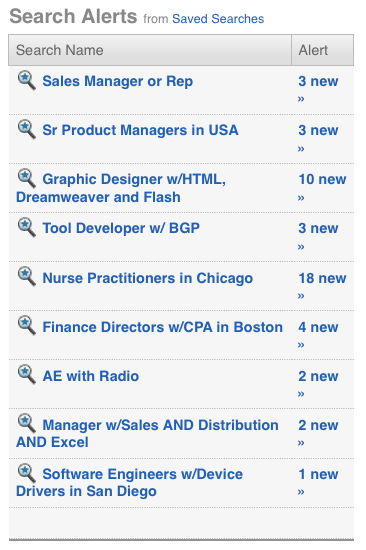Contact Up to 20 Prospects in 4 Easy Steps
In a post last month, I told you about how Recruiter Search Alerts keep you on top of the ever changing LinkedIn network. But expert users know, unless you incorporate them into your daily routine, you could miss out on the opportunity to strike while the iron is hot.
Your new morning routine?
In the time it takes to make coffee you could have already sent InMail to 20 prospective candidates who have the skills, qualifications and experience to fill your open positions.
Here's how:
- Log into LinkedIn Recruiter and click a search alert.
- Add matches to your Project
- From your Project check them off and choose the Send InMail action
- Select your InMail Template and click Send
Search Alerts put you ahead of the game
Each morning when you log into LinkedIn Recruiter, your alerts will tell you whether there are any new profiles on the network which match your saved searches. As I mentioned before, this is the perfect time to contact these members as they have either just joined LinkedIn or updated something in their profile.
Send them your InMail template now (before some other recruiter does)!
Topics: LinkedIn product tips
Related articles