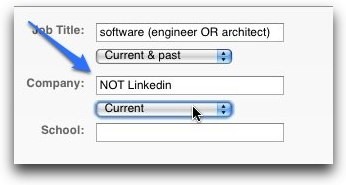LinkedIn Recruiter Tip - A Time-Saving Search Tip to Help You Pinpoint the Right Candidates for the Job
Save time and increase productivity by scrubbing your search results in LinkedIn Recruiter
A key part of generating search results containing candidates with the right skills, qualifications and experience is knowing how to weed out those who are overqualified, under-qualified or simply unsuitable for the specific position. Here is a tip on how to weed out these people using LinkedIn Recruiter.
This is called "scrubbing" your results, reducing them to only the most viable of candidates. You many have done this before by excluding words like "VP" or "assistant" from the title field. But it may also be beneficial to scrub current employees from your results.
Whether you are a software company searching for software engineers or a financial firm searching for financial analysts, your search results probably contain tons of profiles of people that already work for you. That's great when you want to promote from within, but time wasting when you don't.
Scrubbing your results of current employees reduces the number of profiles you have to review and saves you time.
Here's how you do it in LinkedIn Recruiter:
Create your search as you normally would, entering your keywords and title criteria. Then in the Company field type NOT and enter your company's name (remember to use quotation marks if your company name has more than one word or contains a non-letter character such as an apostrophe or ampersand). Next change the drop-down to "Current".
The search results will exclude all of your current employees, leaving you with a more relevant and viable list of candidates. Don't forget to save your search!
Topics: LinkedIn product tips
Related articles